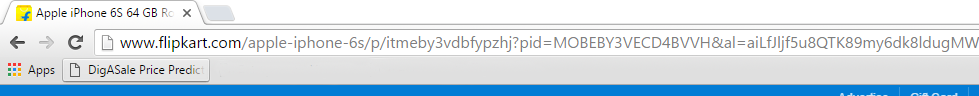DigASale Browser Bookmarklet
The DigASale Browser Bookmarklet is an intuitive feature that makes it even easier to view the price history and prediction data for a product at any time while browsing the store of your favorite retailer.
The bookmarklet is a simple button that you can drag and drop inside your web browser’s Bookmarks bar. Once that is done, simply click the “DigASale Price Predictions” text in your browser’s Bookmarks Bar while you are on a product page at any of our supported stores to set up sale alerts and view the complete price history and prediction data for that product.
How to get started?
Step 1:
Drag the button (bookmarklet) below to your browser’s Bookmarks Bar.
Step 2:
Now, whenever you are browsing a product page at any of our supported stores, simply click on the “DigASale Price Prediction” Bookmark in your browser to set up sale alerts for that product and immediately view its price predictions and history data.
Yes, it really is as simple as that!
Step 2:
Now, edit the bookmark you just created and do the following:
- Change the bookmark name to “DigASale Price Predictions”.
- Copy the code below and paste it in the URL field.
- Save the bookmark.
javascript:(function() { var url = 'https://digasale.com/tracker/?search='+encodeURIComponent(location.href); var aurl = location.href; aurl = 'https://digasale.com/redirect/?url=' + aurl; window.open(aurl); location.href=url; })();
Edit the bookmark and paste the code
Step 3:
Now, whenever you are browsing a product page at any of our supported stores, simply click on the “DigASale Price Prediction” Bookmark in your browser to set up sale alerts for that product and immediately view its price predictions and history data.
Use the bookmarklet anytime while browsing a product
Yes, it really is as simple as that!